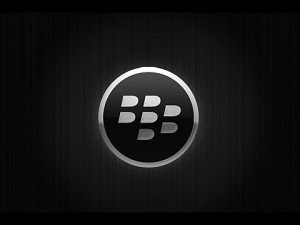
Uncomfortable with the length of the uninstall list in your appword account? For those of you who HAVE NOT paid applications that you buy through appword, you can try the following ways:
1. Changing the BlackBerry login ID
After you log in, change email and username by pressing the menu - account information, then save and logout (username and email you the contents of any course not need an active email).
After that you just list the new BlackBerry ID with your old email and username.
2. Deleting BlackBerry ID
If you are a little concerned not to leave rubbish on the server appword ID, after you do the replacement phase of the email and username you will receive confirmation via email replacement. Click the link "here" section to remove the BlackBerry ID contained in the email.
Tip: List applications installed and uninstalled at any time appword usually not updated, so do not be surprised if after the new list of lists is still the same. Do a refresh (press menu - refresh list)
