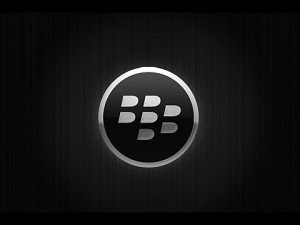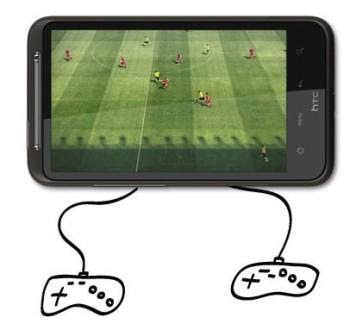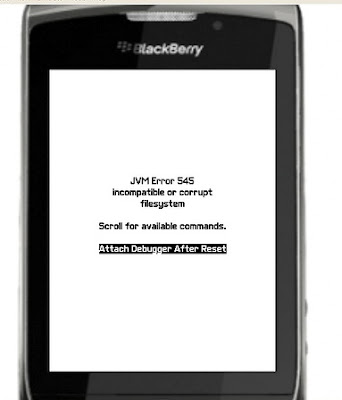Almost everyone uses a cell phone. And they can reasonably handle it. But not everyone knows that you can make certain operations, such as a mobile phone or you disable a hidden battery reserve. Below are a few steps that you can use.
There are some actions with your mobile kandoen emergency.
1. The emergency number worldwide for mobile is 112.
Even if you are outside the signal range of your operator is, call 112
and your phone will automatically search for an existing network and connect your
a local emergency number. You can even 112 forms a blocked
keyboard.
2. Your car keys in the car or in the trunk?
Do you have a remote control? And the spare keys are at home?
Call with your mobile home (including mobile) and keep your phone on + - 30 cm from the
car door. Have the person at the other end of the line to the remote control
against his / her mobile phone and pressing the unlock button.
And voila! The car is open. Distance is no obstacle, if you stand with closed
doors in Portugal.
3. Hidden battery backup (only Nokia)
your battery is very low and you have no battery on hand.
Do not panic! Follow the action and you can get some time against it.
Dial the number * 3370 # and your phone will restart with an additional capacity of
50%. This reserve is again recharged when you charge you’re mobile.
Obviously, the charging time will take longer.
4. In case of theft your mobile unusable.
Dial the number * # 06 # and your serial number (15 digits) is visible.
Write this somewhere (where you can easily access and do not forget).
Is your mobile stolen? Report the theft to your provider. Your provider will
mobile, and this block is totally unusable, even with a different
SIM-card. You may be lost your mobile phone, but the thief can not itself
use or resale!
This they were. I hope you've learned something from.