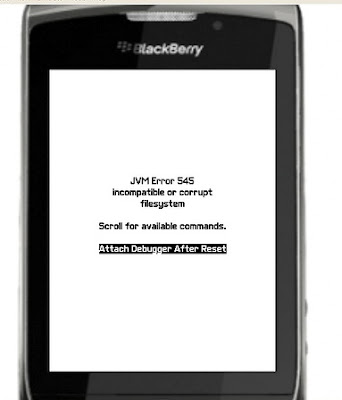
JVM Error 545, commonly found in blackberries, this is actually not too difficult, but not too easy to overcome the JVM Error 545
Your Blackberry may have a problem "jum Error 545" at startup? blackberry or never found to be experiencing such problems? facktor one or the cause of "Jum Error 545" is often removed without turning off the blackberry batrey according to procedure
for that I will give a tutorial on how to overcome " Jum Error 545" follow these steps:
Terms:
1. Install Desktop Manager
2. Install OS Updater
(do not forget to delete the file Vendor.xml)
Procedure:
1. Remove the battery (keep moving until the process does not exist 7)
2. Desktop Manager and swivel
3. USB connect to the blackberry and PC
4. Then click the Desktop Manager Application Loader
5. Select the application you want to install ... and then click Finish
6. Desktop Manager will make the process "Removing Applications" ... wait until the end
7. Then in the "Connecting the JVM" ... let the first time ... and then reinstall the liaison
8. Then after the battery is installed, the Desktop Manager will automatically continue the process
9. Wait until the finish ...
Blackberry finally
