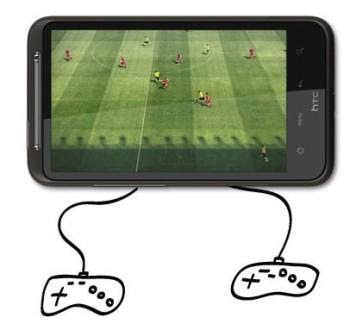The battle to be crowned king in mobile phones are getting better because the major brands use all their ingenuity to conquer the hearts of millions of users in Mexico and the world.
The last chapter of this story was written a few days ago, when Google announced Android, its mobile phone operating system, exceeded sales of the operating system of Apple's iPhone in the first quarter of the year in the U.S., after reaching 28% of market share compared to 21% of Apple's smartphone. RIM still leads with 38%, thanks to their BlackBerry phone, according to data from NPD.
The arrival to the U.S. market, European and Latin of a large number of models from different manufacturers with Android (like Motorola and Nextel), have placed the Google platform as a favorite to be played in the 2010 crown.
Faced with this phenomenon, Nextel and Motorola decided to join with the launch of Android i1, the first smartphone that will be Google's operating system with the functionality of radio (PTT, push to talk), such as the service operator Nextel phone market and seeks to position itself as a strong competitor in the mobile market.
This team has advanced telephony features such as navigation WiFi optimized with a new Opera Mini browser Nextel brand in May, which provides access to thousands of Internet applications, is tactile and has a 3.1-inch screen.
As a result, Nextel users can access applications and widgets available in the Android Market store and other applications like Google Search and Gmail.
At the same time, the i1 is preloaded with an application for Facebook. It has a 5 megapixel camera with geotagging capabilities and panning, MP3 player, text entry technology Swype and advanced features which will surely make it quickly in this sector.
Consumer Consent
Greg Page, vice president and general manager of Motorola's iDEN Mobile Devices, said the company has invested heavily in Android, so the brand is expected to see devices with this operating system in the remainder of the year.
At a press event held in Mexico, Argentina and Brazil, Campus Motorola in Libertyville, Mark Shockley, vice president of global markets and sales operations, Motorola Mobile Devices, said the software is a very important factor for the division of Motorola mobile devices, and should not lose sight of the needs of users.
"Motorola is changing as a corporation, as consumers seek new experiences and Android is one of the new features that integrate with Nextel," said the manager.
On the importance of the market, Latin America is in second place, because last year represented 21% of the total, after the United States with 61%.
In 2009, the company announced new phones with Android: backflip, QUENCH, CLIQ XT (Dexter in Mexico), DEVOUR, among others.
And is that smart phones that use Google software, Android, representing 28% of unit sales in the U.S. during the first quarter, up 21% of Apple, said the research group NPD. Research in Motion Ltd won first place with 36%.
The pattern of use of Google software is unstoppable and in fact threatens even the leader of industry sales, the Canadian company RIM, with its BlackBerry, which garnered 38% market share.
Two years ago, Google's system appeared and since then has been placed as the fourth most widely used platform in the world of smartphones and pass a share of 1.6% to 9.6%.
For his part, Sanjay Jha, co-chairman and CEO of Motorola, said that Nextel is an important partner with which it sought to strengthen its business strategy, increase its share in the smartphone market and make its product portfolio to become more competitive.
It is important to note that a year ago, the firm, based in Chicago, launched the Motorola Droid or Motodext with Google operating system to achieve position as one of the favorites for users.
According to one report, in the first three months of 2010, Motorola sold 8.5 million handsets, of which 2.3 million were classified as smartphones.
Be in the first week of June when the i1 is available in the Mexican market at prices ranging from 2000 pesos to 6000 pesos, depending on the rate plan.
Currently, the company NII has 7.7 million subscribers in Argentina, Brazil, Chile, Peru and Mexico, the latter has more than three million users. According to the consultant, The Competitive Intelligence Unit, the operator represents almost 12% of total market sales.
Swype and Opera in the i1
Today, the revolution of touch screens play an important role when purchasing a new wireless device. As part of the strategy was born Swype, an innovative technology that allows users to enter text with a movement of the finger on the keyboard.
The study Touchscreen Mobile Devices Worldwide 2006-2013, Gartner Forecast, reveals that during this 2010 touchscreen mobile phone market will grow 97%, so expect the bid to intensify and improve the quality of the touch screens.
Michael McSherry, president and CEO of Swype, talked of how the touchscreen can be the difference when browsing through mobile phones, or in times of emergency, when people write text messages.
"Swype is a technology that supports multiple platforms, is easy and saves time," said McSherry.
Users of Motorola i1 may also have Opera web browser for mobile devices developed with Java platform, which already has 58.9 million users around the world.
The top 10 countries in use of Opera Mini in April this year have been Russia, Indonesia, India, China, Ukraine, United States, South Africa, Nigeria, Vietnam, UK and soon in Mexico.